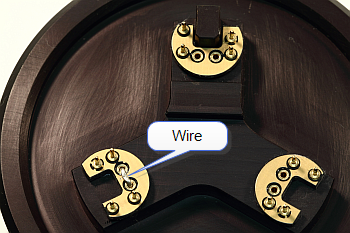
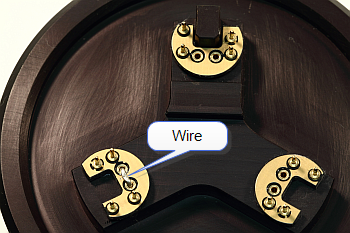
Figure 1: Place the EC fluid probe holder on the probe stand

Figure 2: Press down on the EC fluid probe holder
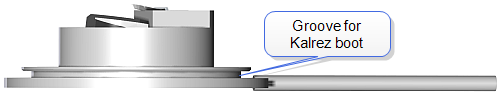
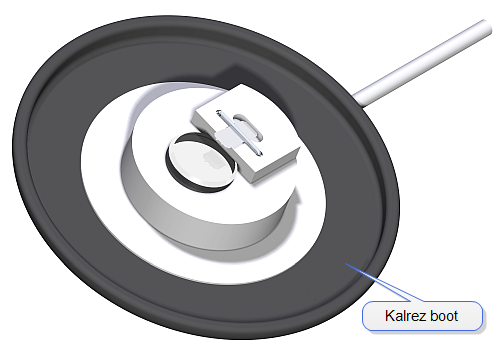
Figure 3: ScanAsyst/Contact Mode EC Probe Holder or TappingMode EC Probe Holder (top) with Kalrez splash shield (bottom)
Start by inserting the inner perimeter of the splash guard into the groove, then work around the circumference to seat the boot in the groove. Check to see that the boot sits evenly in the groove without warping either the guard or the probe holder. Rotate the boot to ensure proper seating.

Figure 4: Using plastic tweezers, place the boot in the grooved cutout.

Figure 5: Using the tweezers, work around the groove to seat the boot.

Figure 6: The installed boot will be flat.
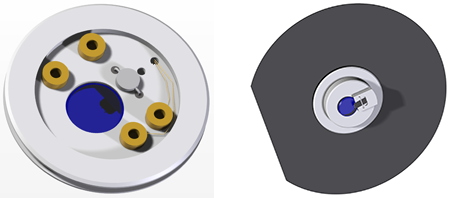
Figure 7: EC fluid probe holder (left) with Viton splash guard (right)
![]()
![]()
Figure 8:
Return to Setup Procedures.
| www.bruker.com | Bruker Corporation |
| www.brukerafmprobes.com | 112 Robin Hill Rd. |
| nanoscaleworld.bruker-axs.com/nanoscaleworld/ | Santa Barbara, CA 93117 |
| Customer Support: (800) 873-9750 | |
| Copyright 2010, 2011. All Rights Reserved. |